Bank and Payment Options/Pay My Visa Fee
On this page:
Overview
Most applicants, including children, are required to pay a Machine Readable Visa (MRV) fee to initiate their U.S. visa application. This US Government-mandated fee is a visa processing fee that is payable whether or not a visa is issued.
The MRV fee is non-refundable and non-transferable. Applicants should first determine whether or not they require a visa to travel to the US before submitting their applications.
Examples of individuals that may not require a visa include, but are not limited to:
- If you are applying for an A or G visa for official travel, you do not need to pay the MRV fee
- If you are applying for a J visa to participate in a U.S. Government-sponsored program (programs beginning with G-1, G-2, G-3, G-7), you do not need to pay the MRV fee
- If you already hold a valid visa for your intended purpose of travel, you may not need a visa
- If you are a citizen of Canada or Bermuda (but not applying for an A, E, G, K or V visa category), you may not need a visa
If you do need to apply for a visa, please follow the payment instructions below. Applicants must make a successful payment before they are permitted to schedule their interview appointment. Applicants who do not pay the correct fee for their visa type may be restricted from scheduling an interview.
Once the initial interview is scheduled, applicants are limited to the number of times they can reschedule their appointment. If you miss your scheduled appointment time, you may be required to pay the MRV fee again in order to schedule another interview. Please plan accordingly so that you are not required to pay an additional visa application fee. Visa application fees are non-refundable.
Remember: Applicants are limited to the number of times they can reschedule their appointments. Please plan accordingly so that you are not required to pay another visa application fee. Visa application fees are non-refundable.
Issuance Fee (Reciprocity Fee)
Depending on your citizenship and the type of visa you are applying for, you may also have to pay a visa issuance or “reciprocity” fee. This fee is not an MRV Fee and cannot be used to schedule an appointment. Please make sure that you pay the reciprocity fee in advance only if you are renewing your previous and submitting your application through the visa reissuance program. If you are scheduling your interview appointment, do not pay the reciprocity fee in advance; the fee should be paid at the time of your interview at the United States Embassy, Havana.
Please check this page to find out the applicable reciprocity fee amounts.
Instructions to Pay Your Visa fee
For residents of Cuba, visa fees must be paid on your behalf by a friend or relative living in the United States. Payment options can be accessed only after your friend or relative registers on the applicant site and chooses the ‘schedule your appointment’ option to access the payment option details. A US resident applying on your behalf, must follow the below steps.
Step 1
Log-in to our online applicant system and create a profile. This will ensure the proper amount is paid and activated in timely manner. All fees are shown in U.S. Dollars (USD). This page has more information about the different visa application fees.
Step 2
Click on Schedule My Appointment option on the left-hand side of your screen. Complete Steps for Visa Type, Post, Visa Category and Visa Class.
Step 3
Once you are on the Payment screen, click on Payment Options to pick your form of payment. To review further payment details read the Fee Payment Options sections below.
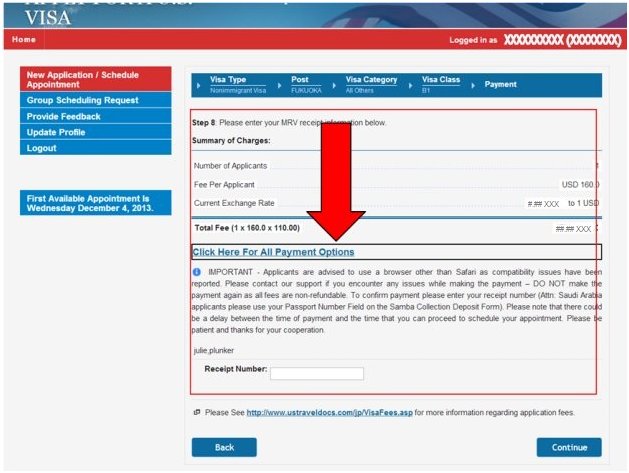
Applicants who do not pay the correct fee for their visa type may be restricted from scheduling an interview.
Step 4
Pick the payment option that is most convenient for you and make your payment. When you pay the visa fee, you acknowledge that this is a non-refundable visa application processing fee required as a prerequisite to the processing of an application. It does not indicate the existence of a contract with the applicant, nor does it guarantee a successful application. There is no refund possible regardless of the outcome of this application.
Step 5
Whichever payment option you choose, you must save your CGI reference number or transaction number. You will not be able to schedule an appointment without your CGI reference or transaction number.
Step 6
Once you pay your visa fee, you can schedule your interview according to the Visa Application Fee Payment Processing Timelines below. Log-in to your profile and complete the Schedule Your Appointment steps with your CGI reference number.
Fee Payment Options
Online Payment with a Debit Card (Check/Bank Card)
The most convenient payment method for your nonimmigrant visa application (NIV) fee is online with a Debit Card (Checking Card, Banking Card). WE DO NOT ACCEPT CREDIT CARDS.
- Once you log into your profile and while on the payment screen, you can select to pay by debit card.
- After you pay the visa application fee, print your receipt for your records. Save your receipt with the transaction number. The transaction number will be used to schedule your appointment. It cannot be replaced if it is lost. You will not be able to schedule an appointment without your transaction number.
- When you have completed the payment, you MUST return to the profile and hit 'Continue' to schedule the appointment. Follow all the steps and when you are prompted for payment again, you should select the Debit card payment option, so that your receipt gets linked correctly to the profile.
Cash ‘PayNearMe’ (7-Eleven Stores, Family Dollar, ACE Cash Express)
You can pay your nonimmigrant visa (NIV) application fee in cash at any participating 7-Eleven, Family Dollar or ACE Cash Express location. If you are applying for multiple visas for your family or group, only ONE payment is required. To find a PayNearMe location, please click here
- After logging into your profile and while on the payment selection screen, you can select the ‘PayNearMe’ payment Option.
- You will be asked to enter an email address and choose a payment location.
- You will print a PayNearMe Pay Slip (containing the CGI Reference). You MUST bring the PAYNEARME PAYSLIP to the store along with your cash payment. Please make only one payment per CGI Reference number as the payment is non-refundable.
- You may also receive this barcode direct to your cellphone.
-
TAKE THE PAYNEARME PAYSLIP (printed or on your phone) to a 7-Eleven, Family Dollar, or ACE Cash Express location and show it to the cashier. You must pay the exact dollar amount indicated, or you will not be able to schedule your appointment.
Note: if you do not pay the amount indicated on the deposit slip you will not be able to schedule your appointment. The maximum single payment amount an applicant can make is $1,000 with a $2,900 maximum within a 24 hour period.
WE DO NOT ACCEPT PERSONAL CHECKS OR BANK DRAFTS.
Online Banking Transfer
If you wish to pay your Visa fee using ACH/WIRE, please contact support-cuba@ustraveldocs.com to request beneficiary banking details. Please put ACH/WIRE Request in the subject title.
Notice: Only groups of 10 or more are eligible for online banking transfers.
Please note: We do not guarantee your payment will be valid the next day. Outward processing times published by your bank should be used as a guideline on when to contact the helpdesk to claim your payment. WE DO NOT ACCEPT BANK TRANSFERS FROM OUTSIDE OF THE US. Payments from overseas will be rejected.
Scheduling Your Interview
Whether you schedule your appointment online or contact our call center, you will need the CGI reference number or transaction number printed on your receipt.
See the table below for processing timelines.
| Payment Method | Interview Scheduling | Receipt Number for Scheduling Interview |
|---|---|---|
| PayNearMe | Immediately after payment in-store | CGI Reference Number |
| Online Debit Card | Immediately after payment online | CGI Reference Number |
| Bank Transfer | After 1700h on the next business day (if paid before 1200h) | CGI Reference Number |
If payment is made through online bank transfer, please note that CGI is not responsible for delays created by your bank. Please check with you bank to determine the processing timeframes for online bank transfers. Payment made over weekends and national holidays may be subject to additional delays.