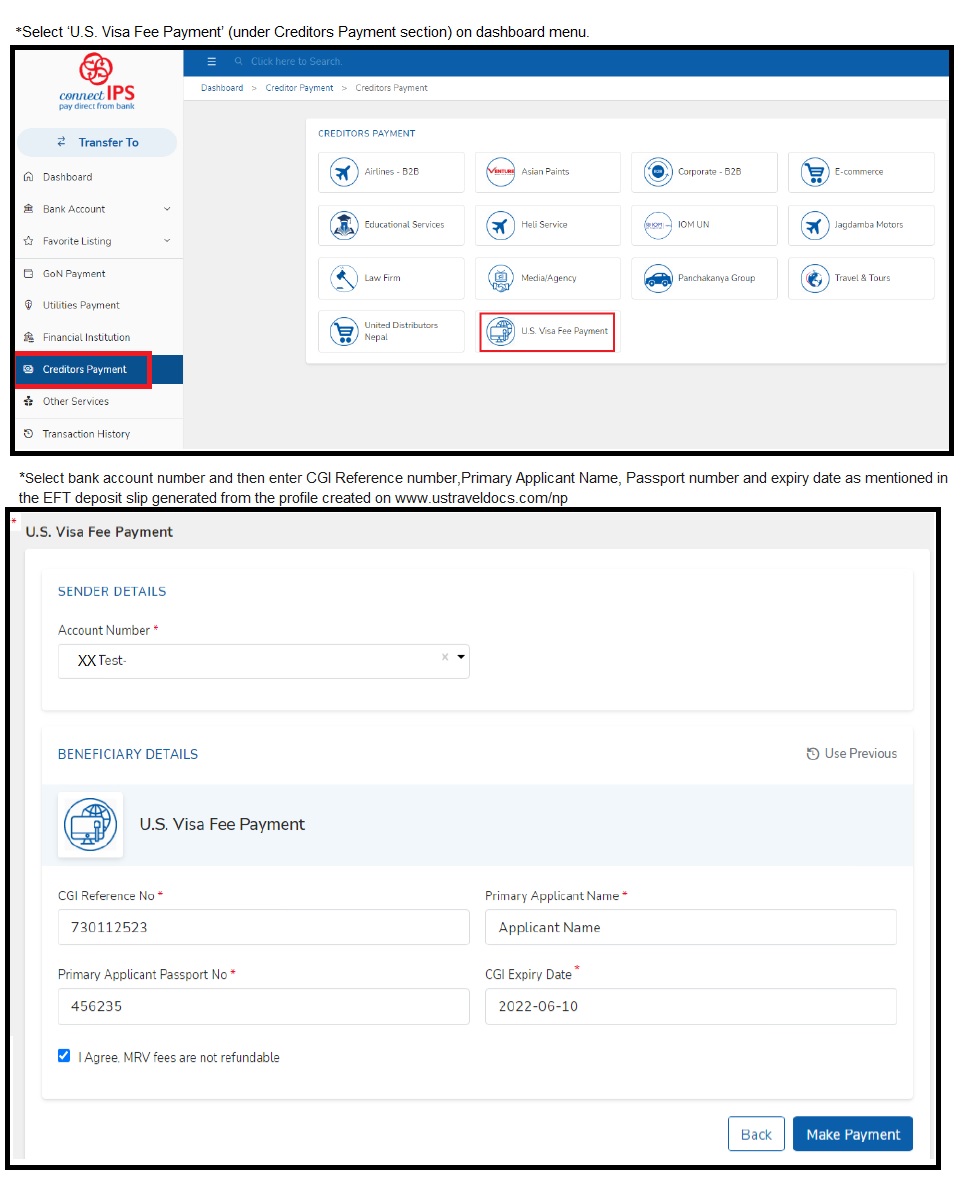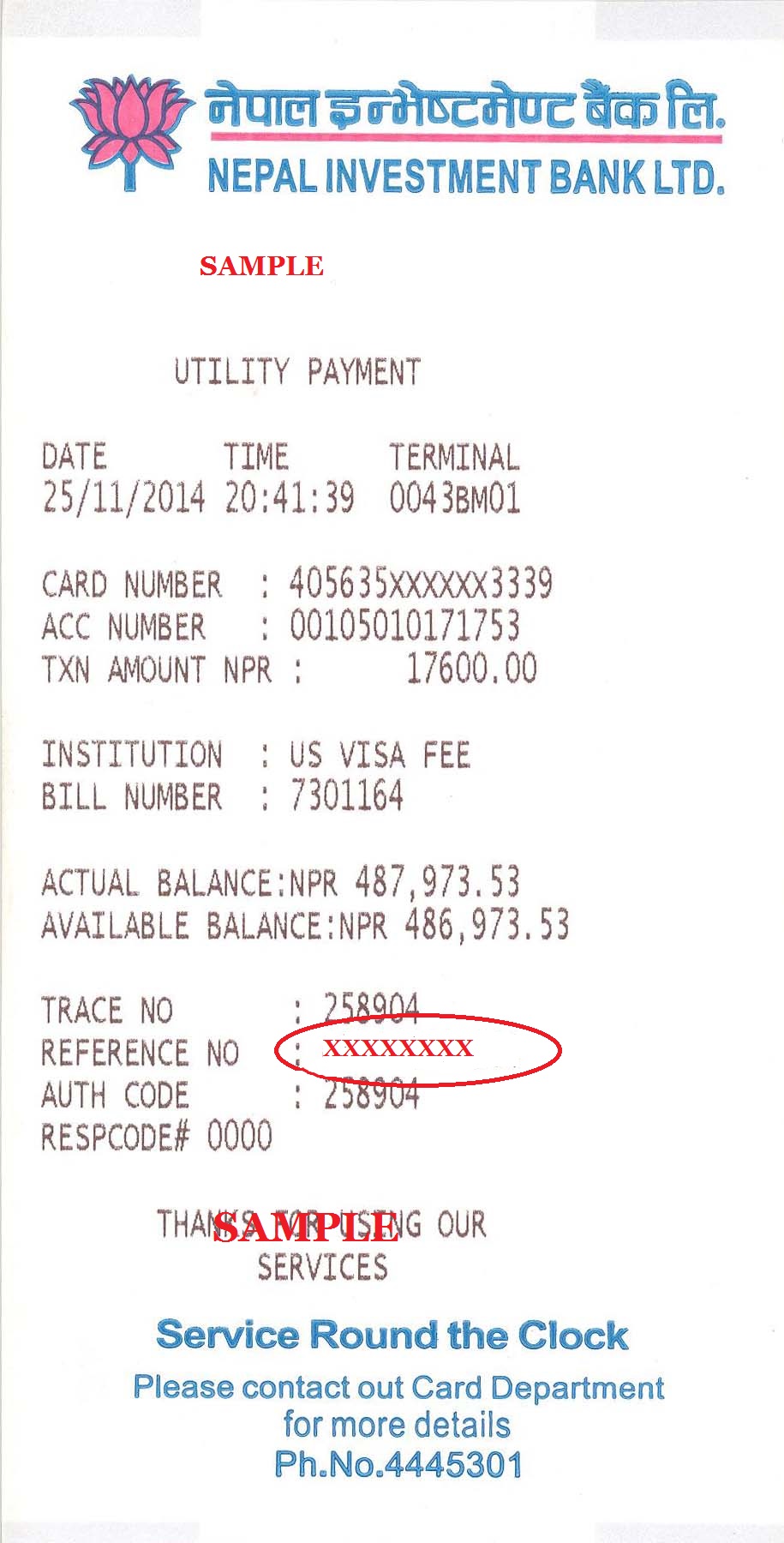Bank and Payment Options/Pay My Visa Fee
On this page:
- Overview
- Instructions to Pay Your Visa fee
- Fee Payment Options
- Visa Application Fee Payment Processing Timelines
Overview
Most applicants, including children, are required to pay a Machine Readable Visa (MRV) fee to initiate their U.S. visa application. This US Government-mandated fee is a visa processing fee that is payable whether or not a visa is issued.
The MRV fee is non-refundable and non-transferable. Applicants should first determine whether or not they require a visa to travel to the US before submitting their applications.
Examples of individuals that may not require a visa include, but are not limited to:
- If you are applying for an C-2, C-3, A or G visa for official travel, you do not need to pay the MRV fee.
- If you are applying for a J visa to participate in a U.S. Government-sponsored program (programs beginning with G-1, G-2, G-3, G-7), you do not need to pay the MRV fee.
- If you already hold a valid visa for your intended purpose of travel, you may not need a visa.
- If you are a citizen of Canada or Bermuda (but not applying for an A, E, G, K or V visa category), you may not need a visa.
If you do need to apply for a visa, please follow the payment instructions below. Applicants must make a successful payment before they are permitted to schedule their interview appointment. Applicants who do not pay the correct fee for their visa type may be restricted from scheduling an interview.
Once the initial interview is scheduled, applicants are limited to the number of times they can reschedule their appointment. If you miss your scheduled appointment time, you may be required to pay the MRV fee again in order to schedule another interview. Please plan accordingly so that you are not required to pay an additional visa application fee. Visa application fees are non-refundable.
Issuance Fee (Reciprocity Fee)
Depending on your citizenship and the type of visa you are applying for, you may also have to pay a visa issuance or “reciprocity” fee. This fee is not an MRV Fee and cannot be used to schedule an appointment. Please make sure that you pay the reciprocity fee in advance only if you are renewing your previous and submitting your application through interview-waiver channel. If you are scheduling your interview appointment, do not pay the reciprocity fee in advance; the fee should be paid at the time of your interview at the Consular Section of U.S. Embassy/Consulate General.
Please check this page to find out the applicable reciprocity fee amounts.
Instructions to Pay Your Visa fee
There are several options to pay your MRV visa fees- by cash at NIMB bank, ATM, or by Online using connectIPS e-Payment System. Each of these options is paid within our online applicant system. In order to ensure the proper amount is paid and activated in a timely manner, first create a profile here and choose the Schedule Appointment option. On the payment confirmation screen, you will be presented with payment options and further details of how to initiate payment.
Note: it can take up to 1 business day from the time of payment for your receipt to be activated. . If you are paying for a group of applicants visit the group appointment page.
See below for the steps.
Step 1
Log-in to our online applicant system and create a profile. This will ensure the proper amount is paid and activated in timely manner. Values are shown in U.S. Dollars (USD); however the Fee payable is in Nepali rupee (NPR). This page has more information about the different visa application fees.
Step 2
Click on Schedule My Appointment option on the left-hand side of your screen. Complete steps for Visa Type, Post, Visa Category and Visa Class.
Step 3
Once you are on the Payment screen, click on Payment Options. You will print your CGI Cash Deposit slip to take to the NIMB branch to pay in cash, or CGI EFT Deposit Slip to pay the visa fee online through connectIPS. DO NOT PRINT MULTIPLE COPIES OF THE DEPOSIT SLIP. If you are applying for multiple visas for your family or group, only ONE payment is required.
The NPR amounts are based on the consular currency exchange rate determined by the U.S. Department of State. Applicants who do not pay the correct fee for their visa type may be restricted from scheduling an interview.
Step 4
Pay the visa fee. When you pay the visa fee, you acknowledge that this is a non-refundable visa application processing fee required as a prerequisite to the processing of an application. It does not indicate the existence of a contract with the applicant, nor does it guarantee a successful application. There is no refund possible regardless of the outcome of this application.
Step 5
Save the bank receipt for your records or download the transaction confirmation detail after the EFT payment through connectIPS for your records. It cannot be replaced if it is lost. You will need the receipt number for cash payment, or the CGI reference number for the EFT payment, to schedule your visa appointment.
Step 6
Once you pay your visa fee, you can schedule your interview after 11:00am the next business day. Log-in to your profile and complete the Schedule Your Appointment steps with your receipt number.
Fee Payment Options
Cash at NIMB Bank
You can pay your nonimmigrant visa (NIV) application fee in cash at any NIMB Bank branch. Cheques are not accepted. You must bring your passport for identification purposes to make your payment.
- Before going to the bank you must print and carry the applicable U.S. visa "CASH PAYMENT OF US VISA FEES" page (available after logging into your profile). Do not print multiple copies of the same "CASH PAYMENT OF US VISA FEES" page. If you print a"CASH PAYMENT OF US VISA FEES" page in advance of the day in which you plan to make your payment, take note of the expiration date on the "CASH PAYMENT OF US VISA FEES" page. If the expiration date passes prior to using the slip to make your payment, simply return to the website and click the appropriate link to generate a new "CASH PAYMENT OF US VISA FEES" page. NIMB Bank will NOT accept payments based on expired "CASH PAYMENT OF US VISA FEES" page.
- Take the"CASH PAYMENT OF US VISA FEES" page to the bank when you pay your fee. Cheques are not accepted. You must bring your passport for identification purposes to make your payment.
- Be sure that you pay the exact amount indicated on the "CASH PAYMENT OF US VISA FEES" page. After receiving your payment, the cashier will give you a receipt. Save the bank receipt for your records. It cannot be replaced if it is lost. You will need the receipt number on the bank receipt to schedule your visa appointment.
ATM-for Nepal Investment Mega Bank Card holders
You can pay your nonimmigrant visa (NIV) application fee at any one of the 79 ATMs of NIMB spread across Nepal. Before going to the ATM, you must create a profile in our online system and print the "CASH PAYMENT OF US VISA FEES" page. At the ATM, you will enter your card details, choose ‘Other Services’, and you will choose the ‘Bill Payment’ option. Once this option is chosen, then you must choose ‘US Visa Fee’ as a payment option, where you will be asked to enter the Ref. no.. After entering the CGI ref. no. in reference no. field, applicant will be required to enter the correct visa fees amount as mentioned in the "CASH PAYMENT OF US VISA FEES" page. Be sure that you enter the exact amount indicated on the printed "CASH PAYMENT OF US VISA FEES" page. On completion of a successful payment, you will be issued a receipt containing the unique ‘Reference No.’ which you must retain and use to complete the appointment scheduling process either online or through the service center.
Electronic Funds Transfer (EFT) Payment through connectIPS
You may pay your MRV Fee using the popular and convenient online payment system. You may pay your nonimmigrant visa application fee through connectIPS e-Payment System, if you have an existing account in the list of banks mentioned here.
- Log into the connectIPS e-Payment System with a valid connectIPS user ID, and password, with at least one linked bank account at Nepal.
- Select ‘U.S. Visa Fee Payment’ (under Creditors Payment section) on dashboard menu.
- Select your bank account number
- Enter the below details:
- CGI Reference number (as mentioned on the EFT deposit slip);
- Primary Applicant Name;
- Primary Applicant’s Passport Number; and
- Expiration date (as mentioned on the EFT deposit slip)
- Once mandatory information is filled, click “Make Payment” option.
- Enter the transaction password and the OTP sent by the bank, after confirmation you will receive a payment transaction detail informing about success or failure of the transaction. Please download the transaction confirmation and keep a copy with you in order to provide it as U.S. visa fee payment receipt.
Save your receipt with the CGI Reference number. It cannot be replaced if it is lost. You will not be able to schedule an appointment without your CGI Reference number.
Scheduling Your Interview
Whether you schedule your appointment online or contact our call center, you will need the receipt number printed on your bank receipt. See the example below circled in red.
Bank Receipt
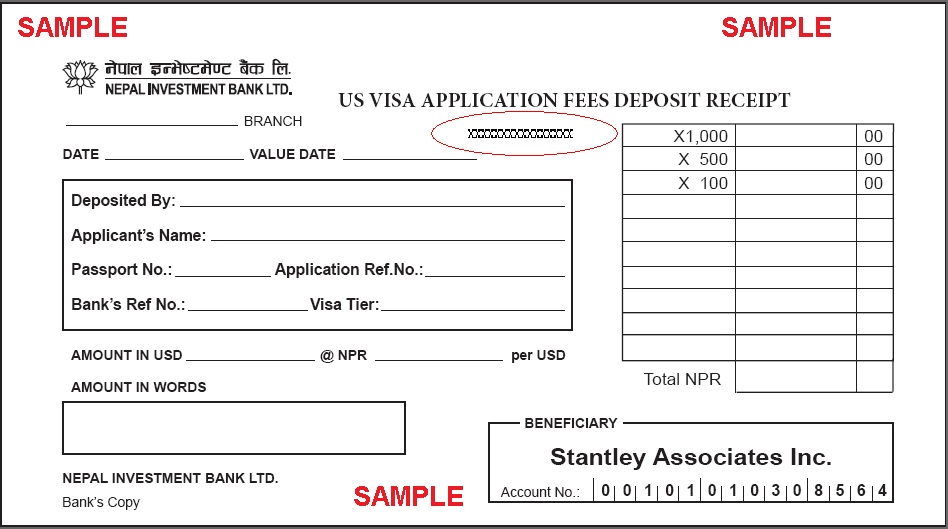
| Time of Payment | Interview Booking |
|---|---|
| Pay before 5pm local time | 11am local time the next business day. Example: If you pay on Monday before 5pm, your receipt will be activated after 11am on Tuesday. |
| Pay after 5pm local time | 11am local time on the following business day + 1 (2 days after payment). Example: If you pay on Monday after 5pm, your receipt will be activated after 11am on Wednesday. |